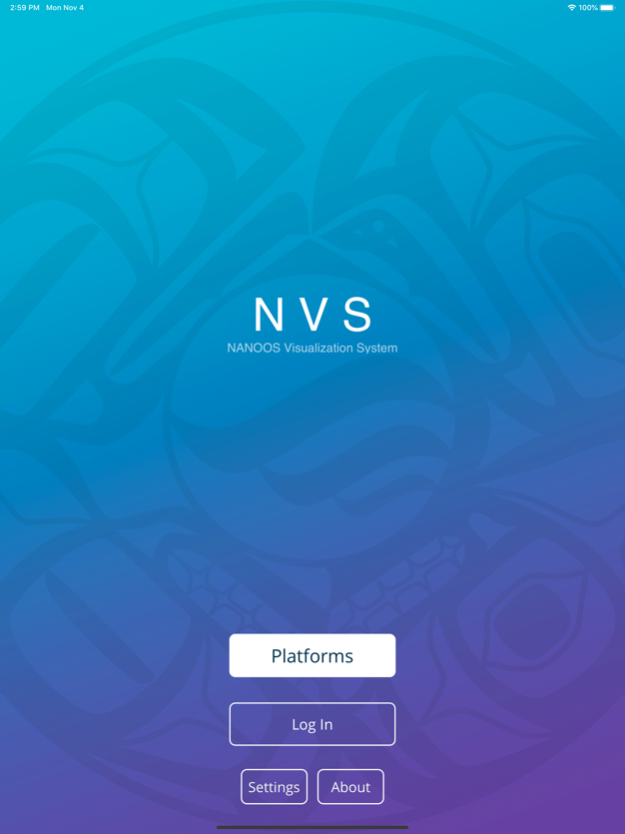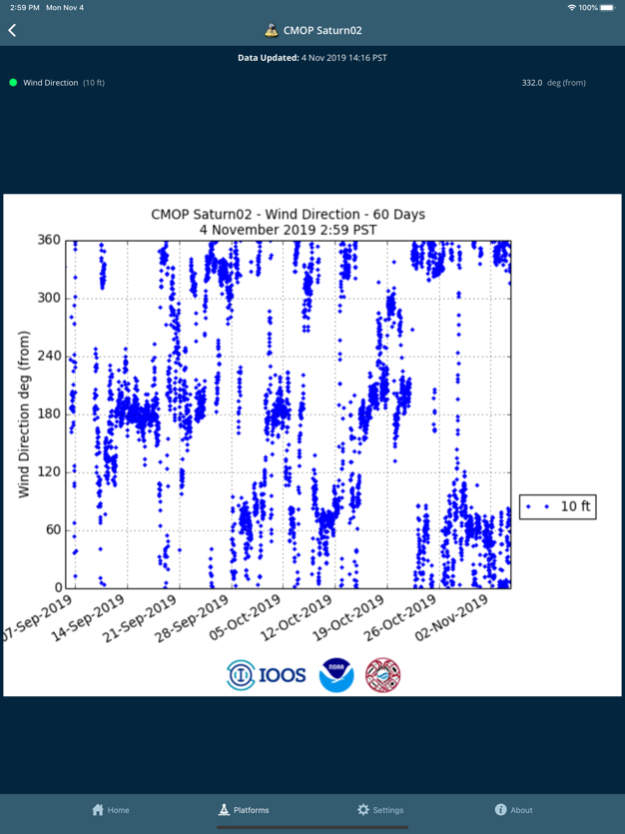NVS Explorer 4.2
Continue to app
Free Version
Publisher Description
Welcome to the Northwest Association of Networked Ocean Observing Systems (NANOOS) Visualization System (NVS), your tool for easy access to data for Pacific Northwest waters, from California to British Columbia. NANOOS is a regional member of the U.S. Integrated Ocean Observing Systems (IOOS) program and is funded by the National Oceanic and Atmospheric Administration (NOAA) to provide this service.
NVS displays data from a diversity of providers, including federal, tribal, state, academic, industry and non-profit organizations, who operate a wide variety of observing assets such as buoys, shore stations, sea-bed and coastal land-based stations. This composite view provides a more comprehensive view of ocean conditions.
NVS allows you to browse through a map of all NANOOS observing assets. You can then look at the most current data available, or obtain a plot of the last 7 days. Plots can be saved to your phone or iPod. Plots can shared by either email or SMS.
FEATURES:
o View the most recent data from all NANOOS observing assets
o View 24 hour, 7 day and 30 day plots of data for trends in conditions
o Share plots via Email or SMS
o Searchable List view of Observing Assets
o Favorites
o Data display in either Scientific or Common Units
o Plots for Tuna Fishers
Feb 7, 2023
Version 4.2
This version adds encryption, the ability to delete your account, and fixes some bugs.
About NVS Explorer
NVS Explorer is a free app for iOS published in the System Maintenance list of apps, part of System Utilities.
The company that develops NVS Explorer is NANOOS. The latest version released by its developer is 4.2.
To install NVS Explorer on your iOS device, just click the green Continue To App button above to start the installation process. The app is listed on our website since 2023-02-07 and was downloaded 5 times. We have already checked if the download link is safe, however for your own protection we recommend that you scan the downloaded app with your antivirus. Your antivirus may detect the NVS Explorer as malware if the download link is broken.
How to install NVS Explorer on your iOS device:
- Click on the Continue To App button on our website. This will redirect you to the App Store.
- Once the NVS Explorer is shown in the iTunes listing of your iOS device, you can start its download and installation. Tap on the GET button to the right of the app to start downloading it.
- If you are not logged-in the iOS appstore app, you'll be prompted for your your Apple ID and/or password.
- After NVS Explorer is downloaded, you'll see an INSTALL button to the right. Tap on it to start the actual installation of the iOS app.
- Once installation is finished you can tap on the OPEN button to start it. Its icon will also be added to your device home screen.